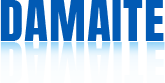The most important feature of notebook computers is portability. However, if the batteries of notebook computers are not well maintained, the batteries will become less and less used, and the portability will be lost. So let’s share some ways to maintain the batteries of notebook computers~
1. Don’t stay in the high temperature state for a long time High temperature state does not just mean high external temperature, such as the high temperature in summer (if it is serious, there will be an explosion hazard), there is also a state that refers to the high temperature when the laptop is fully loaded. The full load of performance is most common when playing games. The built-in heat dissipation of some laptops cannot meet the requirements, and overheating for a long time will cause damage to the battery. Usually, ordinary notebooks should avoid playing too many games. If you really want to play, it is recommended to choose a game book.
2. Don’t over discharge Many people have doubts when using mobile phones and computers. Should they charge when the power is used up or at any time? In order to reduce the number of charges and ensure the use time, the most popular way for the party on business trip is to “use up the electricity and then fully charge it at one time”. In fact, it is easy to damage the battery life. The general computer operating system low battery reminder is to tell us that it should be charged. As long as the battery is not fully charged, you can charge it for a while if possible. It is OK to continue using the battery after charging. Never “deep discharge”, which will greatly shorten the battery life! If you can’t find a place to charge after the low power prompt, let yourself and your laptop relax, save the files, turn off the computer, and find some fun around.
3. The new computer does not need to be charged for a long time. “It needs to be recharged after the power is turned off when there is no power.” The professional term is “deep discharge”. For NiMH battery, due to the existence of memory effect, “deep discharge” is reasonable. But now it is the world of lithium-ion batteries, and there is no saying that a new machine needs to be charged for a long time to activate the battery. It can be used and charged at any time. As long as it is not overused and overcharged, it will not affect the health of the battery.
4. Do not stay in the full power state. Some friends may be bothered by charging, so they always plug in the power supply. However, this situation will also affect the health of the battery. The use of 100% fully charged plug-in lines is easy to form storage passivation. For users who charge and discharge the battery at least once a week, this problem is basically not a concern. However, if it is plugged in and fully charged all the year round, passivation will indeed occur. At the same time, high temperature will greatly accelerate the passivation and aging process. It is recommended to unplug the power every week or half a month, and let the battery be fully used after slowly using 10% – 15%. In this way, basic maintenance can be achieved, which can largely slow down the aging of the battery.
The warranty period of ordinary brand laptops is two years, while the battery warranty period is only one year, so you should take good care of the battery at ordinary times~
Post time: Dec-09-2022