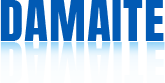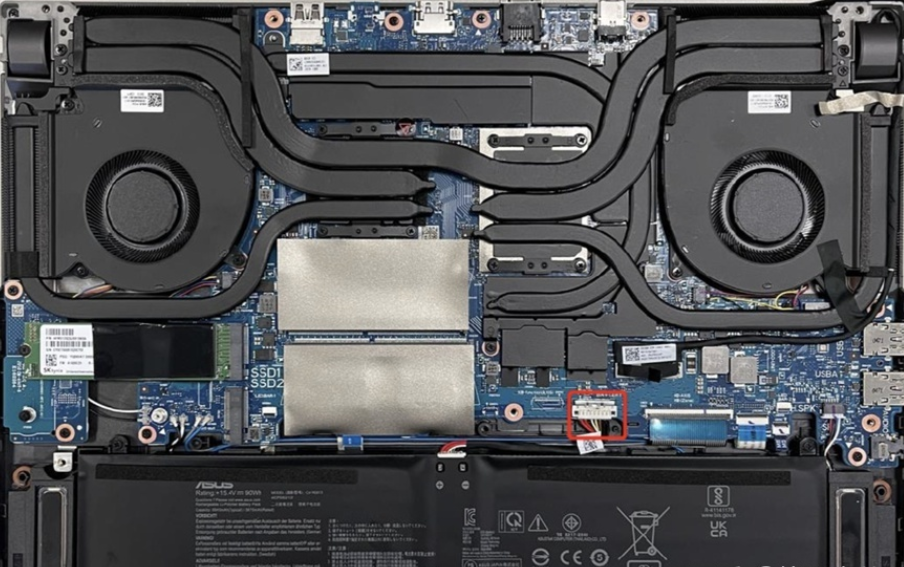Today, I bring you the secret of notebook battery.
Let’s start by saying that laptop batteries can bulge. Once laptop batteries bulge, we must be careful, because continued use of laptop batteries can cause explosions.
I believe everyone will have many questions, for example, what is the reason for the laptop battery drum? What should I do with the laptop battery drum? What is the reason for the laptop battery drum?
Answer: Generally speaking, our commonly used lithium ion polymer batteries generate a small amount of gas inside the battery during charging and discharging, which is generally absorbed during discharging. Therefore, slight swelling of the battery is allowed. What are the causes of this excessive swelling? Generally, there are two types of internal and external causes. In terms of internal causes, the absence of a protective plate inside the product, the unreasonable distribution of positive and negative electrode plates, and the uneven distribution of alkaline solution (electrolyte) can all become incentives for battery bulges.
What should I do with the laptop battery drum?
Answer: In this case, the battery should be damaged. During charging, a small amount of gas will be generated inside the battery, which will generally be absorbed during discharge. If the charging current is too large or often overcharged, it will exacerbate gas generation and increase the internal pressure of the battery, leading to bulging. Slight swelling of the battery is permissible. Avoiding overcharge is the key to reducing bulging. To understand why laptop batteries bulge, let’s take a look at how to replace them now! First, you need a battery, preferably an original battery. Or choose reliable manufacturers with cost-effective, high-quality, and guaranteed safety.
Next, we need to disassemble the machine.
Prepare a screwdriver set in advance for disassembling the notebook;
Use a suitable screwdriver to remove the back cover of the notebook and remove all the screws on the back cover;
“Then we should be careful when opening the back cover, as many laptops may have snaps at the rotating shaft and other places, which can easily be broken by force. I recommend finding a suction cup to suck on the back cover and slowly open it.”;
Disconnect the power cord connecting the battery and the motherboard, and gently press both sides to easily open it;
Remove the screw that secures the battery.
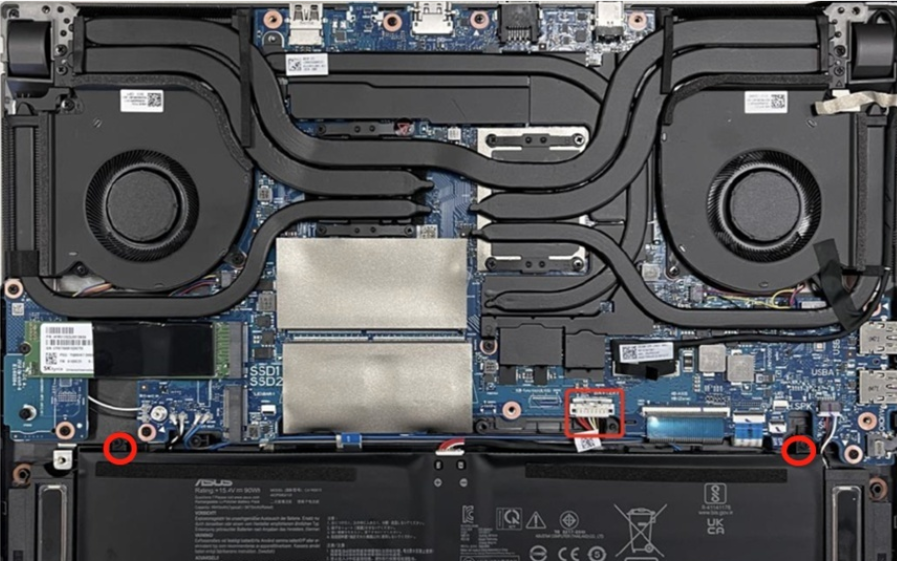
After taking out the old battery and installing the new battery, install the battery using the reverse operation to remove it;
Now install all the screws, then install the power cable, then cover the back cover of the notebook and install the screws;
Following the above steps, we have completed the installation. We can start the test.
Email: damaitee@163.com
Phone/Whats/Skype: +86 18088882379
Post time: Mar-18-2023